A software is a process, not a state, so when it comes to release notes, "the better is the enemy of the good". New versions, new features, new bugs that we are still finding and will have corrected with the next release - you can find it all here. And for friends of the tabular short form, you can continue directly here.
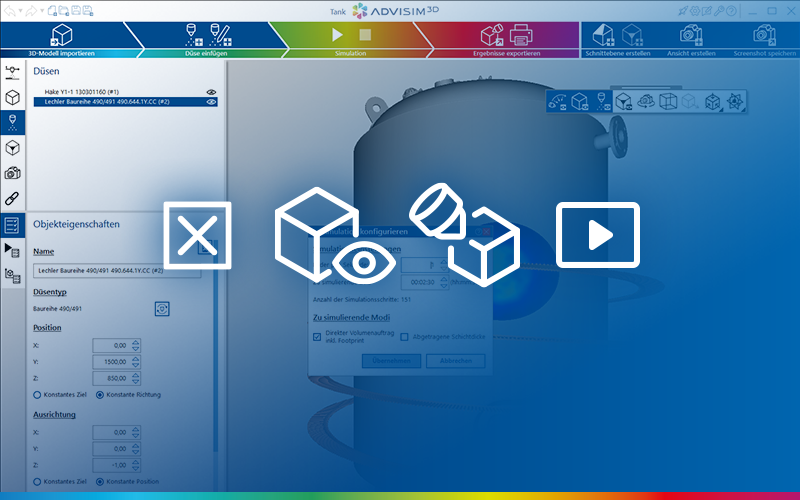
Service Release 2.3
Faster, clearer, smoother: More flow in your workflow
11/27/2025 |The more mature a piece of software becomes, the more usability comes into focus with each update. Release 2.3 proves this impressively: alongside the addition of several new spray spheres, we’ve fine-tuned countless small components under the hood. The result? More comfortable workflows and clearer guidance in places where users previously had to pause and think.
The latest ADVISIM3D Version you will find at Download.
Highlight and Performance
- Turbo mode for animations: Animation path calculations now run significantly faster.
- Loading indicator instead of uncertainty: When querying the online nozzle database, an indicator now shows: “We’re on it!”
- Self-healing connection: If the connection to the licensing service is interrupted, it is now automatically restored.
Usability and Control
- Flight-sim-style navigation: Move the 3D scene using ALT + arrow keys, or zoom comfortably with the + / – keys on the numeric keypad.
- No unnecessary clicks: Model parts, nozzles, and section planes can now be shown or hidden directly via the context menu (right-click).
- Better safe than sorry: The “Close” dialog now offers to save changes immediately - never lose your input again.
Technology and Details
- Expanded nozzle catalog: ADVISIM3D now simulates the GEA A05-1, GEA A1, and GEA A10-15 spray spheres.
- Flexible links: You can now enter negative values for the spacing of links (parallel to model part surfaces).
- More realistic surge cleaners: Updated spray patterns for surge cleaners now reflect construction-related limitations.
Bug Fixes
- Ghost planes: Hidden section planes can no longer be selected accidentally.
- Footprint correction: The footprint of atomizing nozzles is now displayed correctly in the preview.
- False negatives: Nozzle footprints can no longer contain negative values.
- Pressure validation: Pressure validation now runs without errors when replacing nozzles.
- Transparency at startup: If simulation data is missing when loading a project, we inform you right away.
For many new customers, version 2.3 is their very first ADVISIM3D update. Would you also like to benefit from regular updates? Then now is the perfect time to get started and test ADVISIM3D Service Release 2.3 in your specific application scenario - without obligation. We look forward to hearing from you personally.
ADVISIM3D means: Digitize effort - maximize analog benefits.
twitter.com/ADVITEC
twitter.com/advisim3
ADVITEC bei Linkedin
ADVITEC bei XING
Service Release 2.2
Proven at last: Less really is more
01/29/2025 | Just a slogan to gloss over the lack? No, ADVISIM3D proves in Release 2.2.0 that sometimes less really can be more. For example, the ability to precisely control the operating time of nozzles now also allows them to be used alternately or in series. Such new functions and optimizations are the result of our intensive customer dialogue. They make ADVISIM3D more precise and realistic from release to release.
The latest ADVISIM3D Version you will find at Download.
New Functions
Operating time animation:
This function makes it possible to operate nozzles alternately to avoid spray cone interference or to simulate serial cleaning with limited water pressure. This realistic extension allows you to plan and optimize your cleaning processes more efficiently.- Expansion of the nozzle catalog:
Eight new models have been added, including:- 2x Lechler series 460/461
- 2x Lechler series 632/633
- AWH TANKO-S10
- AWH TANKO-S40 HF
- AWH TANKO-RT/RTP CA-Head
- AWH TANKO-RT/RTP CB-Head
- AWH TANKO-RT/RTP CC-Head
- AWH TANKO-RT/RTP CD-Head
Improvements
- New column “Measurement date” in the nozzle catalog: This addition ensures greater transparency and traceability of nozzle data and model generations.
- Progress bar for model import: An additional progress bar provides more transparency in the model import process for triangulation.
Fixed Bugs
- Color display for section planes:
The confusion of red as the marking color of section planes with the false color representation of the volume flow surcharge has been fixed. Sectional planes are now clearly recognizable and distinguishable. - Sectional planes in user-defined views:
An error that led to incorrect activation of section planes has been corrected. - Path information STEP files:
When loading a project with moved STEP files, the correct path is now displayed, which makes troubleshooting much easier.
We are sure that you will be delighted with the new functions and improvements, especially the option to schedule nozzles independently of each other. Do you have any questions, suggestions or would you like to test ADVISIM3D in Service Release 2.2? Then we look forward to hearing from you personally.
ADVISIM3D means: Digitize effort - maximize analog benefits.
twitter.com/ADVITEC
twitter.com/advisim3
ADVITEC bei Linkedin
ADVITEC bei XING
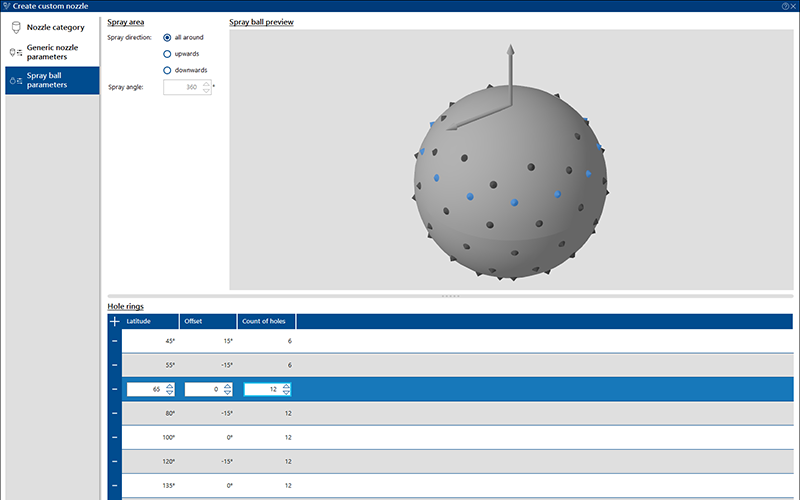
Major Release 2.0
Spray balls made by measure
02/26/2024 | With the new major release 2.0 of ADVISIM3D, you can now virtualize spray cleaning processes even more individually. It is normal for a nozzle catalog to grow over time.But when it grows by a factor of infinity from one release to the next, it is a quantum leap.The new ADVISIM3D spray ball designer makes it possible.Read on to find out more about this and other improvements and bug fixes that will further optimize your user experience.
Release Notes 2.0 here at Download.
New functions
- With ADVISIM3D 2.0, you can now customize existing spray balls and create your own spray balls. You can define the size, number and position of the holes and place them in your tank model.
- The major release 2.0 also brings the view-related section plane, which is always automatically aligned parallel to the current perspective at a certain distance from the model.
- The nozzle catalog has been expanded:
- Alfa Laval - TE10B10001
- Alfa Laval - TE10B13001
- AWH - Tanko S30 LF 180° - 665 23 7600 2331
- Guangzhou Cleaningspray Equipment - KLY-D20-03-0100-d20-TF
- Kohiko - 280-8430-22-64-BS
- Kohiko - 280-8431-21-72-DR
- Kohiko - 285-8260-22-212-DR
- Lechler - 632.644.30
- Lechler - 632.606.30.CC.00.0
- Lechler - 632.406.30.CC
- Lechler - 632.563.30.CC
- Lechler - 490.886.30.CG.00
- Lechler - 490.644.1Y.CC
- Lechler - 490.888.30.CG
- Lechler - 491.044.30.AM
- The optimum nozzle configuration can now be selected from 150 manufacturer nozzles and individually configurable spray balls.
Improvements
- The connection type is now also displayed in the nozzle catalog to make it easier to find compatible configurations.
- Exclusive nozzles are now supported, which customers can create themselves and restrict exclusively to their own use.
- The design and button icons have been redesigned to give you a more modern and intuitive user interface.
Fixed bugs
- We have fixed a bug that could lead to an incorrect simulation of the volume flow application for rotary cleaners and acute angles of incidence. Under certain conditions, an incorrect volume flow application could occur on model parts that were actually hidden. After the correction, the simulation delivers and displays correct results.
- We have fixed a bug that caused the license information not to be updated if the expiration date was changed on the server side. This error could lead to the already completed renewal of the license not being displayed correctly. This bug has now been fixed and the license information is displayed correctly.
We're sure you'll love the new features and improvements, especially the ability to design your own spray balls and modify existing ones. Do you have any questions, suggestions or would you like to test ADVISIM3D in Major Release 2.0? Then we look forward to hearing from you personally.
ADVISIM3D means: Digitize effort - maximize analog benefits.
twitter.com/ADVITEC
twitter.com/advisim3
ADVITEC bei Linkedin
ADVITEC bei XING
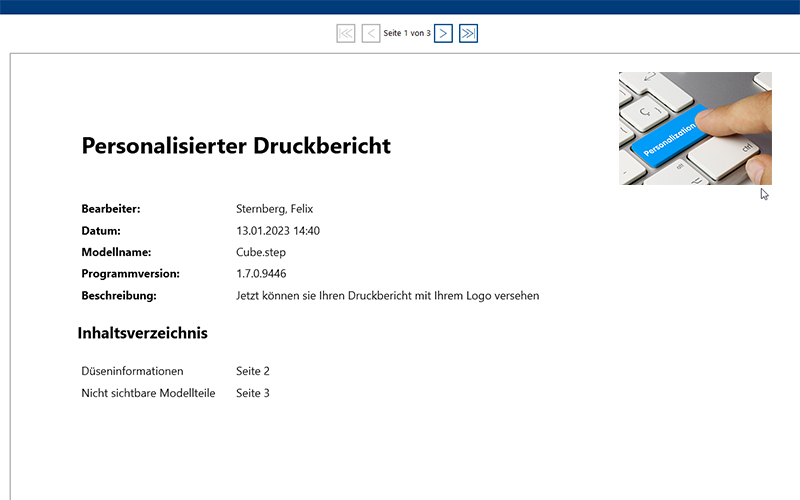
Release 1.7
Standard or individual software?
01/16/2023 | Our Solomon-like answer: the customizable industry standard software ADVISIM3D - from release 1.7 even with your branding in the simulation report as well as your desired nozzles from your preferred nozzle manufacturer.
Release Notes 1.7 at Download.
Many of our customers use ADVISIM3D not only for the development of new plant concepts as well as in the plant design process or for the optimization of their own existing plants, but also to analyze, optimize and design their customers' plants with regard to cleanability. As of release 1.7, the ADVISIM3D results reports for customers can be provided with an individual company logo to increase the visibility and value of the company's own brand and service. It appears in the header of all document pages.
In future, the print report will also contain all simulation properties if desired. This creates transparency and comparability with regard to all parameters under which the cleaning results were achieved, and makes the latter comparable as well as repeatable.
What use is ADVISIM3D if the manufacturer's nozzles that you want to install in your system are missing from the nozzle catalog? After consultation, customers can now send in selected nozzles of their preferred manufacturers. ADVITEC has them measured - assuming compatibility with the Fraunhofer IVV measuring stands - and implements them as quickly as possible in the customer-wide nozzle catalog. This customer-initiated enhancement includes six new nozzles since the last release. In order to maximize the benefit for our users, the nozzle catalog will be expanded in the future independent of the release. Customers who urgently require the simulation of new nozzles no longer have to wait until the next service release, but will be informed directly.
Do you have any requests, new nozzles you would like to simulate, or feedback? We are happy about the intensive active exchange with our users in order to continuously increase the practical benefit of ADVISIM3D.
ADVISIM3D means: Digitize effort - maximize analog benefits.
twitter.com/ADVITEC
twitter.com/advisim3
ADVITEC bei Linkedin
ADVITEC bei XING
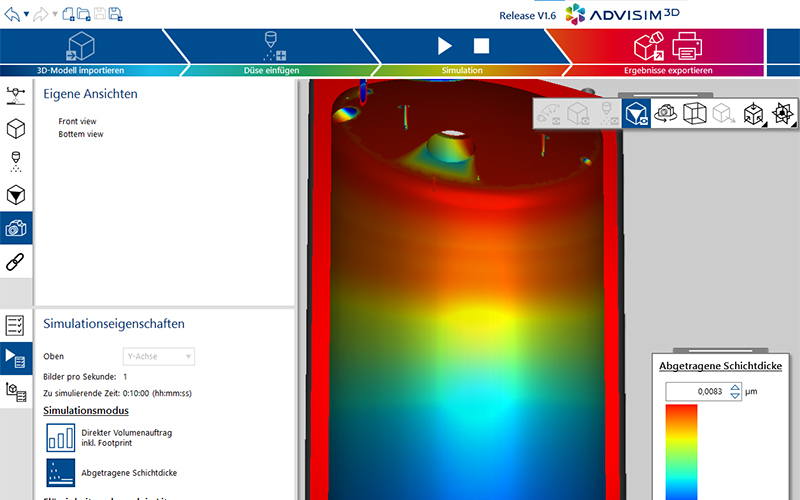
Release 1.6
Less is more this time
11/29/2022 | Small improvements can sometimes make a big difference, be eagerly awaited, and thoroughly justify a new program version. With this in mind, Release 1.6 brings innovative things for gourmets: instead of lots of new functionality, a clever solution to an intrusive problem.
Nevertheless, let's start our ReleaseNotes 1.6 with the two new functions: From now on, any number of section planes may be defined in ADVISIM3D, with a maximum of 6 being active at the same time.
In addition, the ADVISIM3D simulation kernel has been extended and now models the transition at the interface of non-decayed beams and a decayed full beam by means of linear blending.
However, a greater impact on the practical utility of ADVISIM3D is the significant enhancement of the simulation kernel, which now makes the simulated spray pattern look even more realistic. The second major improvement saves time, because now the nozzle selection catalog can be sorted by all properties, and you can get to the models you want to test much faster. In addition, the Help button has been added to the Quick Start Guide as well as to the header of all dialog windows, and the license information and Help are finally directly accessible via the menu bar.
It is a good feeling for us to work together with our partners like the Fraunhofer IVV continuously on product optimization and function extension and thus to increase the concrete benefit for our ADVISIM3D customers step by step. If you are not yet one of them, then the time has long since come to take a closer look at a mature innovation product in the field of cleaning simulation. We will be happy to explain to you in an online presentation the great leaps in development up to the current scope of services, which will also enable you to quickly design and optimize your complex spray cleaning system in a resource-saving manner thanks to state-of-the-art digital virtualization technology.
Come on board the ADVISIM3D community to help shape the digital revolution of industrial tank and component cleaning against the backdrop of your specific scenario.
ADVISIM3D means: Digitize effort - maximize analog benefits.
twitter.com/ADVITEC
twitter.com/advisim3
ADVITEC bei Linkedin
ADVITEC bei XING
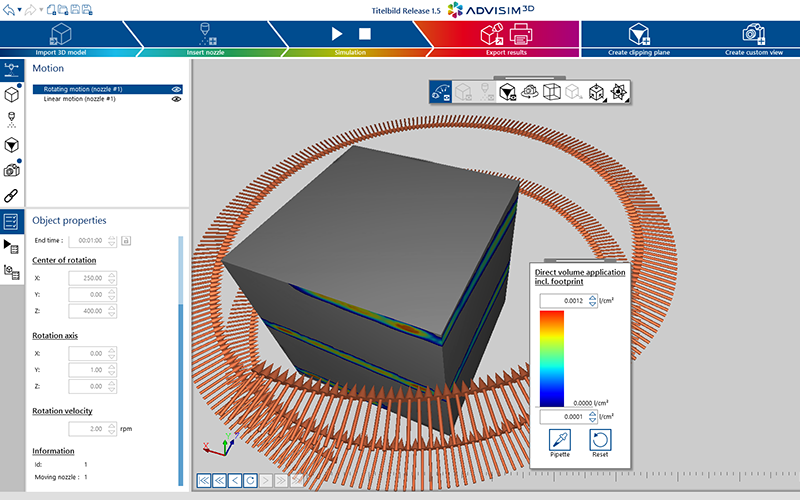
Release 1.5
Milestone of the extra class
05/10/2022 | The better was long considered the enemy of the good, but today it is its friend - also for ADVITEC. With ADVISIM3D, we have adopted the MVP (Minimum Viable Product) strategy developed in Silicon Valley, namely to release the first functional development status of our software to our users.
The idea was to learn from their feedback as quickly as possible in order to prevent undesirable developments and to align the next functional enhancements top-down with practical requirements. For a long time, the better was considered the enemy of the good, today it is its friend - also for ADVITEC.
With ADVISIM3D, we pursued the MVP (Minimum Viable Product) strategy developed in Silicon Valley, namely to release the first functional development status of our software to our users. The goal was to learn as quickly as possible from their feedback in order to prevent undesirable developments and to align the next functional enhancements top-down with practical requirements.
With the release version 1.5, we feel that the time has come to thank our early adopters from the bottom of our hearts for their trust, patience, and always constructive cooperation in terms of rapid product optimization and functional enhancements. Since V 1.4, ADVISIM3D even includes the virtual simulation of rotating nozzle movements in addition to the familiar linear nozzle movements, which many customers have been longing for. Release 1.5 extends the range of functions even further: ADVISIM3D now supports the display of movement paths of individual nozzles and simulates movements already in the spray shadow instant view.
From our point of view, ADVISIM3D has thus finally left the MVP level behind and now offers all necessary basic functions for the virtual simulation of complex spray cleaning systems of our customers from the plant engineering, food and pharmaceutical, but also from the manufacturing and nozzle distribution industries.
It is a milestone that we are taking as an opportunity to massively strengthen our acquisition of new customers, for example at trade fairs such as Anuga FoodTec, IFFA and Drinktec. Above all, we would like to invite all previous testers, who may not have been able to decide to purchase ADVISIM3D due to its limited functionality at the time, to get started with ADVISIM3D. Just get in touch with us. We will be happy to explain to you in an online presentation the great leaps in development up to the new scope of performance, which, thanks to the latest digital virtualization technology, will also enable you to quickly design and optimize your complex spray cleaning system in a resource-saving manner.
And of course, development does not end here. We are continuing to work with the Fraunhofer IVV on the expansion of the nozzle catalog, the configurability and integrability of individual nozzles by the user himself, and other functional features.
Become part of the ADVISIM3D community and thus also a driving force in the digital revolution of industrial container and component cleaning.
ADVISIM3D means: Digitize effort - maximize analog benefit.
twitter.com/ADVITEC
twitter.com/advisim3
ADVITEC bei Linkedin
ADVITEC bei XING
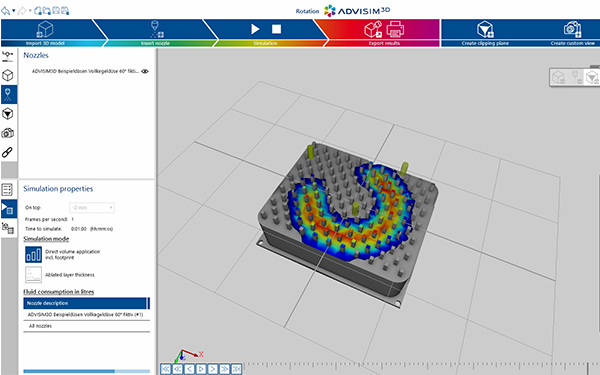
Release 1.4
ADVISIM3D simulates rotating nozzle motions
03/28/2022 | The next ADVISIM3D development is here and comes as program version 1.4 from the development lab. Substantial progress has been made by our developers: You can now simulate rotating nozzle motions with user-defined velocity and time.
The starting point is always the nozzle position set in the preview. You configure the properties and parameters of the motions via the Object properties tab in the properties area of your ADVISIM3D software.
To do this, you first select the motions to be set in the structure tree. In addition, you can activate and deactivate each motions here via the eye symbol. Deactivated motions are not taken into account in the simulation. Changes to the properties of the rotating motion can be undone with the back arrow and repeated with the forward arrow.
The new software version 1.4 of ADVISIM3D offers even more highlights.
Read more in the Release Notes.
Our developers are already busy with the many requests from our customers to further fill the nozzle catalog and to add their own nozzles to the catalog. You can look forward to the next releases.
ADVISIM3D means: Digitize effort - maximize analog benefit.
twitter.com/ADVITEC
twitter.com/advisim3
ADVITEC bei Linkedin
ADVITEC bei XING

Release Notes
New Features
- The connection to the license service is automatically restored after network interruptions.
- The close dialog has been expanded and includes the offer to save project changes directly.
- The 3D scene can be moved with ALT + arrow keys and zoomed with “+ / –” (keyboard interaction).
- The nozzle catalog has been expanded with the following spray balls:
- GEA A05-1
- GEA A1
- GEA A10-15
Improvements
- A busy indicator is displayed while querying the online nozzle database.
- The calculation of animation paths is significantly faster.
- Negative values can be used for link offsets (parallel to model part surfaces).
- The duration of an animation automatically sets the default simulation time (configure simulation).
- Model parts, nozzles, and clipping planes can be shown or hidden directly via the context menu.
- Spray patterns for spate cleaners have been updated and correctly reflect design-related constraints.
Bug Fixes
- Hidden clipping planes can no longer be selected.
- The footprint of atomizing nozzles is now displayed correctly in the preview.
- Negative values in nozzle footprints are removed.
- Pressure validation when atomizer nozzles now works reliably.
- When loading a project, a message now appears if simulation data is missing.
New Features
- The “Operating time” of nozzles can be set in ADVISIM3D (operating time animation).
- The nozzle catalog has been expanded with the following models:
- Lechler 460 / 461 (2 models)
- Lechler 632 / 633 (2 models)
- AWH TANKO-S10
- AWH TANKO-S40 HF
- AWH TANKO-RT/RTP CA-head
- AWH TANKO-RT/RTP CB-head
- AWH TANKO-RT/RTP CC-head
- AWH TANKO-RT/RTP CD-head
Improvements
- The nozzle catalog includes a “Measurement date” column (nozzle database).
- Model import for triangulation is supported by an additional progress bar.
Fixed Bugs
- Cut areas are no longer displayed in red to avoid confusion with false-color visualization.
- Clipping planes are now correctly activated when creating custom views.
- When loading a project with moved STEP files, the name and path of the missing model are now displayed.
New Features
- Nozzle updates are applied only after user confirmation.
- Custom nozzles can be exported as CSV.
- Context-sensitive online help is available.
- The nozzle catalog has been expanded with the following models:
- Alfa Laval TJ20G (4 × 4.6 mm)
- Alfa Laval TJ20G (4 × 5.5 mm)
- Alfa Laval Sanijet 25 (4 × 4.2 mm)
- Alfa Laval Sanijet 25 (4 × 6.2 mm)
Improvements
- The fields “Flow rate determination method” and “Spray pattern generation method” are available in the nozzle catalog.
- Nozzles are sorted alphabetically by name by default.
- The arrangement and order of entries in context and tab menus have been updated.
Fixed Bugs
- Opening angles of spate cleaners are now displayed correctly.
- Simulation errors on Intel graphics cards no longer occur.
- Validation errors are now displayed correctly in the structure tree.
- Indicators for new scene elements no longer remain after creating a new project.
- Model parts are no longer kept selected after inserting a link along the part axis.
- Pressing ESC to cancel the nozzle selection dialog no longer activates the nozzle insert mode.
New Features
- Existing spray balls can be adapted, and new spray balls can be created in ADVISIM3D.
- View-dependent clipping planes are available.
- The nozzle catalog has been expanded with the following models:
- Alfa Laval TE10B10001
- Alfa Laval TE10B13001
- AWH Tanko S30 LF 180° – 665 23 7600 2331
- Guangzhou Cleaningspray Equipment KLY-D20-03-0100-d20-TF
- Kohiko 280-8430-22-64-BS
- Kohiko 280-8431-21-72-DR
- Kohiko 285-8260-22-212-DR
- Lechler 632.644.30
- Lechler 632.606.30.CC.00.0
- Lechler 632.406.30.CC
- Lechler 632.563.30.CC
- Lechler 490.886.30.CG.00
- Lechler 490.644.1Y.CC
- Lechler 490.888.30.CG
- Lechler 491.044.30.AM
Improvements
- Connection type is displayed in the nozzle catalog.
- Exclusive nozzles are supported.
- Design and button icons have been revised.
Fixed Bugs
- Flow rate assignment is now correctly simulated for rotary cleaners and steep impact angles.
- License information is now updated when the expiration date is changed server-side.
Improvements
- Color scale for volume flow can display values smaller than 0.001
- Automatic determination of neighboring model parts can be deactivated
Fixed Bugs
- Automatic adjustment of the minimum of the volume flow color scale after simulation leads to almost no values being displayed in the color scale
- Optimization of the grid prevents "flowing" around corners and curves
New Features
- ADVISIM3D supports custom logos in the print report
- The nozzle catalog has been extended by the following nozzles:
- AWH Tanko S20
- AWH Tanko S40
Improvements
- Simulation properties can be displayed in the print report
- Nozzle data import into the ADVISIM3D online nozzle database was automated
- The following nozzles are imported release-independently for the first time:
- AWH Tanko S30
- Lechler MicroSpinner 2
- Lechler Micro Whirly
- Lechler Pico Whirly
Fixed Bugs
- Black screen when simulating the ablated layer thickness
- Incorrect automatic adjustments of color scale after inserting a spate cleaner
- High resolution monitors do not present a coordinate system under properties
- On high-resolution monitors, the object properties obscure the coordinate system.
- Parameters start time, end time and duration of a motion have no units
Update
- Updating the license agreement (EULA)
Fixed Bugs
- Relocated project files with blanks in step file path cannot be loaded
- Project files whose step file path no longer exists cannot be loaded
- Project files are not upward compatible. The message when loading project files of newer versions is ambiguous.
New Features
- ADVISIM3D supports the definition of more than 6 clipping planes, where only 6 can be active at the same time
- ADVISIM3D simulation kernel extended
- Modeling of the transition from non-decayed to the region of a decayed full beam by means of linear fades
Improvements
- ADVISIM3D simulation kernel extended
- Simulation of the ablated layer thickness within of 1 m from all direct hit points
- Help button has been added to the quick start guide and to the header of all dialog windows
- Nozzle selection table can be sorted by all categories
- License information and help are available in the menu bar
Fixed Bugs
- Screenshots and custom views in the print report do not have a time line and thus do not allow any conclusion about the simulation point in time
- Switching custom views does not switch the clipping planes
New Features
- ADVISIM3D supports the visualization of nozzle motion paths
- ADVISIM3D simulates motions even in the spray shadow/preview
Improvements
- Added elements are indicated by a small blue dot in the structure tree
Fixed Bugs
- Motions can be deactivated in the simulation results view.
- Deactivated constraints can be activated in the simulation result view. They change the nozzle positions.
New functions
- ADVISIM3D supports rotating motions of individual nozzles
- The following nozzles have been added to the nozzle catalog:
- Spraying Systems - MiniRokon - TankJet D41800E - B3/8A4-13.6-EX
Improvements
- License information is loaded in the background so that ADVISIM3D remains continuously usable
- The spray pattern completely covers the entire working area of the nozzle
- The last simulation settings can be saved for new simulations
Fixed bugs
- Changes to nozzle position with hidden constraints cannot be undone
- If constraints exists and "Create new project" is clicked, "Delete constraint" is displayed in the list of actions that can be undone
- If a nozzle with animation is deleted from the project, the project cannot be simulated afterwards
- In case of a nozzle with motions and constraints, the selection "Change nozzle type" results in the deletion of the motion/constraint
- If the selected model part surface is located behind a clipping plane, it is not highlighted when "Create constraint to model part surface" is selected
New functions
- ADVISIM3D supports linear motions of individual nozzles
- The nozzle catalog has been extended by the following nozzles:
- AWH - Tanko-S30LF
- Lechler - HygenicWhirly series 594
- Lechler - Flat jet nozzle 660.486.17
- Lechler - Flat fan nozzle 660.567.17
Improvements
- All notification windows have been adapted to the ADVISIM3D corporate design
Fixed Bugs
- Wrong validations when entering values via spider elements
- No possibility to start the license dialog to enter another license when the maximum number of concurrently usable program instances is reached
New functions
- ADVISIM3D supports spray balls with variable spray angles up and down (spray balls).
- The following nozzles have been added to the nozzle catalog:
- AWH - TANKO-JM800-G13
- AWH - TANKO-MX125-G14
- AWH - TANKO-MX150-G12
- AWH - TANKO-MX150-G14
- various sample nozzles for spray balls with variable spray angles
New functions
- Nozzle positioning via angles to the normals of the reference axes
- Linking of nozzle orientation after insertion of a link activated by default
Improvements
- Minimum of the color scale also adjustable in preview
- Shortcut "Ctrl+O" for open project inserted
- Tooltips for window buttons
- Added "Hake nozzles" to nozzle catalog
Fixed bugs
- Color scale minimum jumps when scrolling
- Changing nozzle orientation with constant target leads to unexpected position change
- Deselect nozzle with "ESC
- Installation problems on turkish speaking systems
New features
- ADVISIM3D goes online
- Nozzle can be aligned to a model part axis or to a model part surface
Improvements
- Simulation of the cleaning effect was activated again
- The help is now also available in English
- Properties area switches contextually
Fixed bugs
- Deactivated logging is switched on at the next start
- Distance of the nozzle to the target point is not updated correctly
New Features
- New UX design, including workflow bars, color scheme, layout, dialogs, icons
- Display of license expiration date refers to the remaining license usage period
- 9 more nozzles were published in the database
Improvement
- Quick start guide can be displayed again after each work step
- Hidden nozzles are listed in the print report
Fixed Bugs
- Calculation of the volume flow distribution for full jets is incorrect
New Features
- New user interface; SIMKOR is now called ADVISIM3D
- Conversion of a model part into nozzle possible
- Simulation results can be printed as report
- Nozzle revision: Nozzles are automatically updated when the application is started
Improvement
- Spray image simulation "upwards" of spray balls and surge cleaners is now even more realistic
- Overlay menus for controlling a 3D scene and for the color scale are now movable and always visible
Fixed Bugs
- Color scale cannot be saved as legend with screenshot
It is painful that we have temporarily abandoned the simulation of the cleaning effect, in which we have already invested enormous development efforts. But not everything that is desirable is also feasible and useful, so we have expanded this function for the time being in response to feedback from our test users. The prediction of the cleaning effect is so complex that the simulation would not yet provide realistic results.
